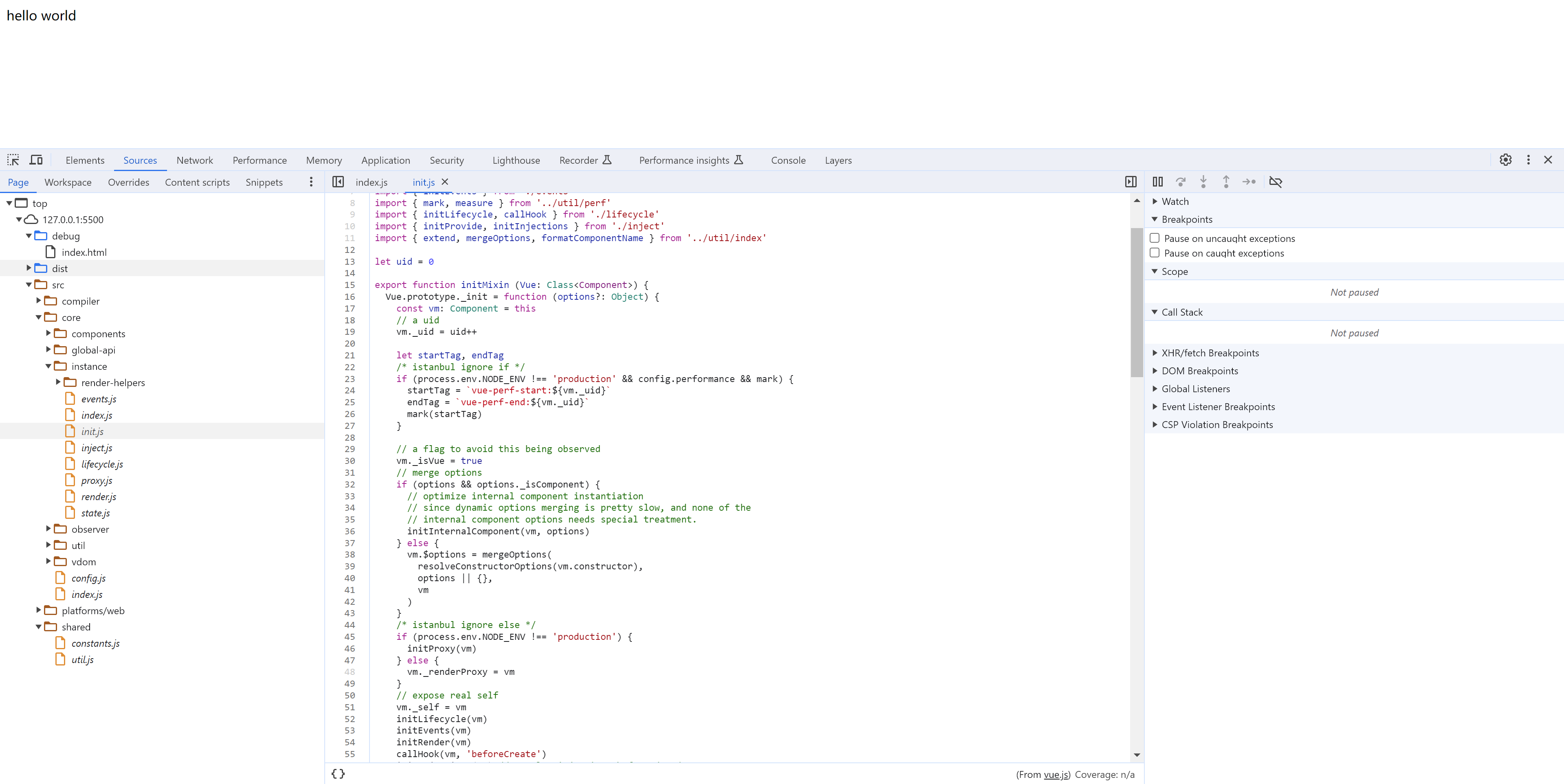如何调试 vue2 源码
最近在看 vue2 源码,所以难免要对源码进行 debug 这篇文章主要记录下,如何实现对其源码的调试方法
下载源码
1 | git clone git@github.com:vuejs/vue.git |
修改打包配置
vue2 的整体源码打包使用的是 rollup,只需要将相关的 npm scripts 添加 --sourcemap 选项即可。这样在运行 npm run dev 的时候在 dist 目录下会输出 soucemap 文件
1 | "dev": "rollup -w -c scripts/config.js --sourcemap --environment TARGET:web-full-dev", |
添加调试目录
在项目根目录下添加 debug 目录,新增 index.html 文件,引入 ../dist/vue.js 文件即可,配合 vscode 的 Live Server 插件直接打开这个 html 文件启动一个静态服务器还能支持热更新功能
1 |
|